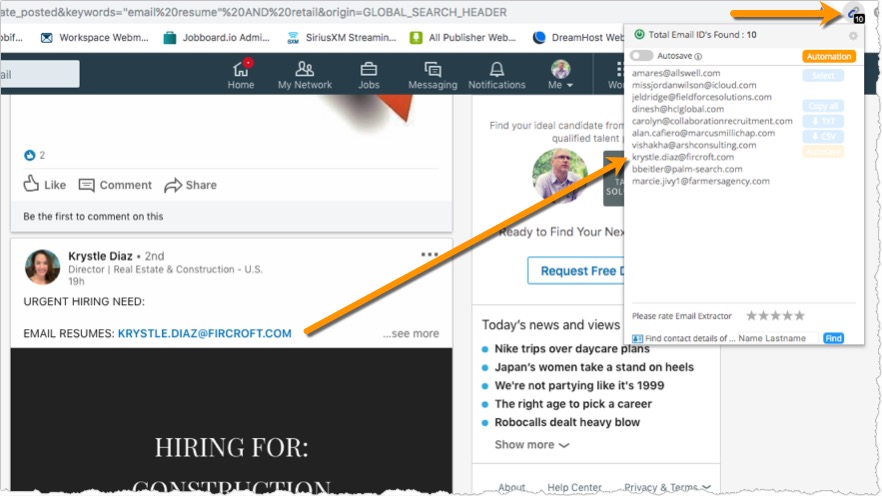I have a great tip for you today for prospecting on LinkedIn for employer leads. All you need is your own LinkedIn account and this Chrome extension called Email Extractor.
Start by typing in a phrase like “email resume” AND retail into the LinkedIn search box. (be sure to put email resume in quotes)…Then navigate to the “Content” tab part of the results. Change the sort by from relevance to “Latest” and you will see posts of jobs that companies post along with the email address. See the example below. Replace the work ‘retail’ with your niche keyword to get more relevant results.
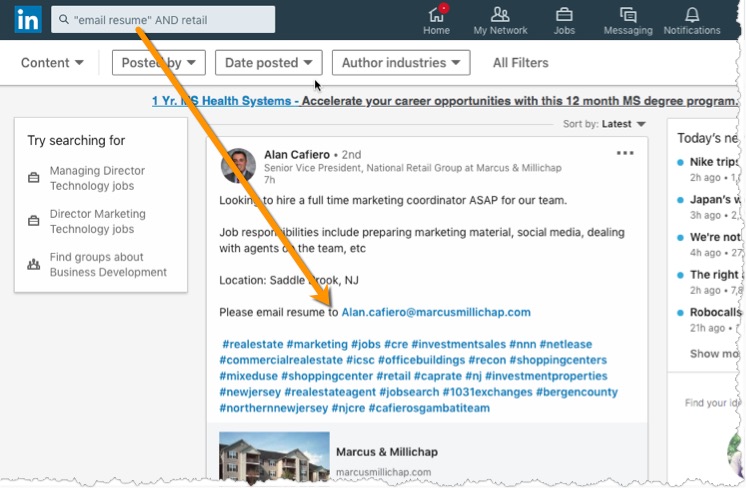
Email Extractor will collect any emails on the web page you are on. So just start scrolling down through the search results and as you search, those emails will collect in the upper right icon. Boom! You can collect dozens of leads from employers who are hiring right now. EE allows you to copy and paste or export them into a .csv file.
Do this once per week and you will always have access to fresh employer leads.