I don’t like to start sites with no job listings so I use publicly available XML job feeds I find online to populate my sites like HRtechTalent. Using the Auto-import function in my Jobboard.io account I am pulling in 3 feeds, one for HRIS jobs, one for iCiMS jobs and one for jobs at Kronos. This allows me to have actual listings I can push to social media and attract seekers. It also makes the site, which is less than 1 year old, seem like it has paying customers.
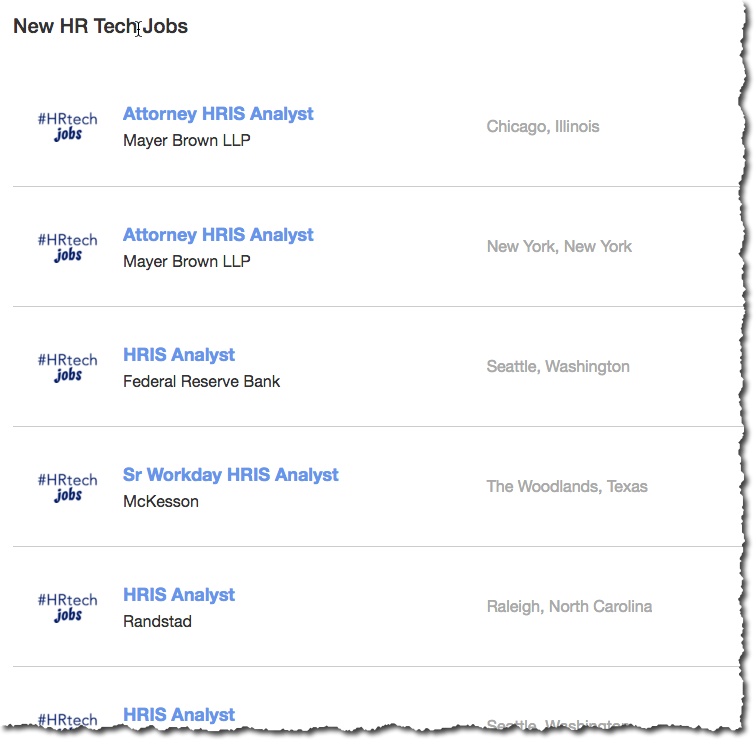
I was able to get these feeds by doing some Googling. There is one particular platform that allows you to do this. Anything that is powered by the .jobs domain.
Let’s say you have a job board dedicated to the state of Texas. Simply google “texas xml job feed” and you’ll see this result. Towards the bottom will be a link to workintexas.jobs.
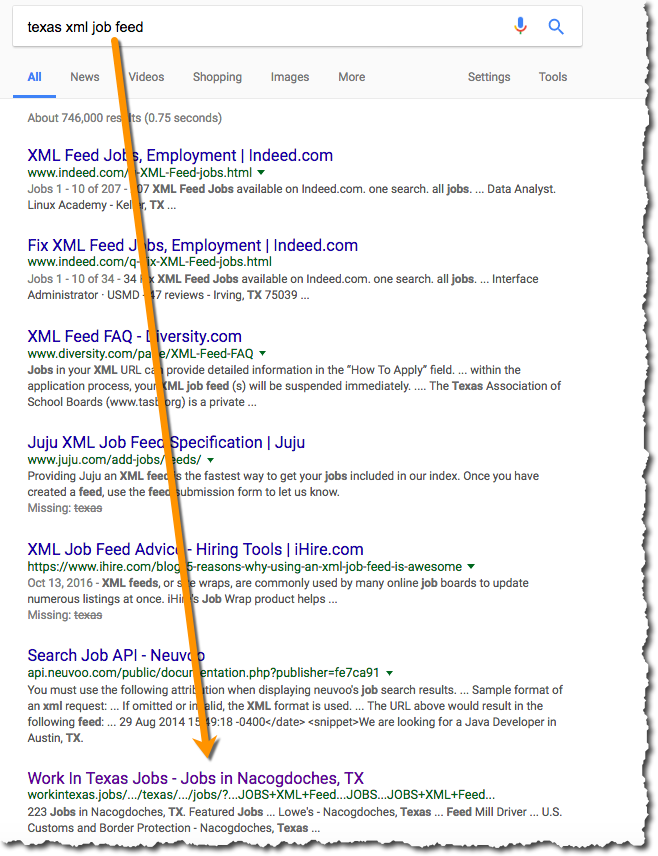
Clicking that link brings you to the site. The .jobs domains are all powered by the Direct Employers association and contain nothing but employer jobs. At the bottom of each of these sites you should see a “Job Feed” section.
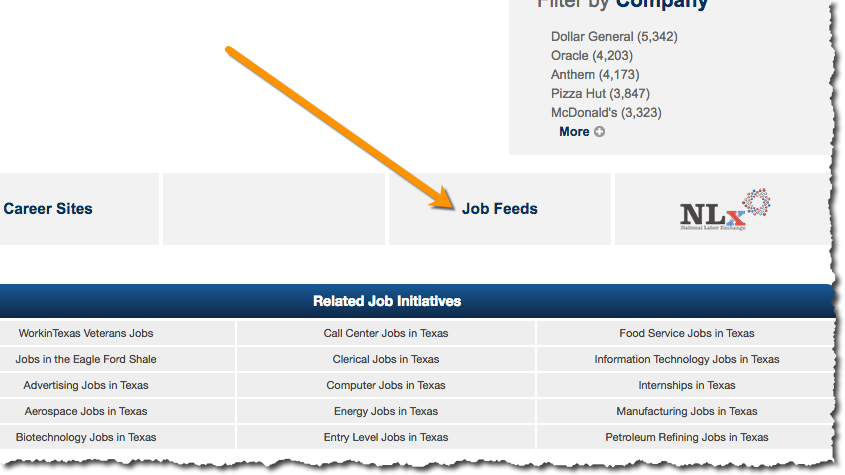
By mousing over that section you will see four feed options, click the XML one to get the full job description.
http://workintexas.jobs/feed/xml
To find other types of jobs you can vary your google phrases (ie. sales job xml feed, etc) or just type in any city or state and add .jobs to the end. Newyork.jobs, Sales.jobs, etc.
Company Sites
On rare occasions you might be able to find them on a company website that is powered through an ATS. I have seen the RSS feed symbol on some Taleo installations. Look for the orange RSS icon.

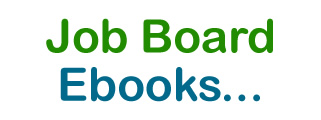

Hey Chris how are you doing the iCIMS pull over at IO? Can you provide more detail on how you set that up?