Looking to get emails off Ziprecruiter? Its easy. First make sure you have the Email Extractor Chrome Extension installed. Then head to ZipRecruiter and do a keyword search using this phrase in quotes;
“email resume” and choose a state or city of your choice. Here’s a screenshot of a search I did for New Jersey.
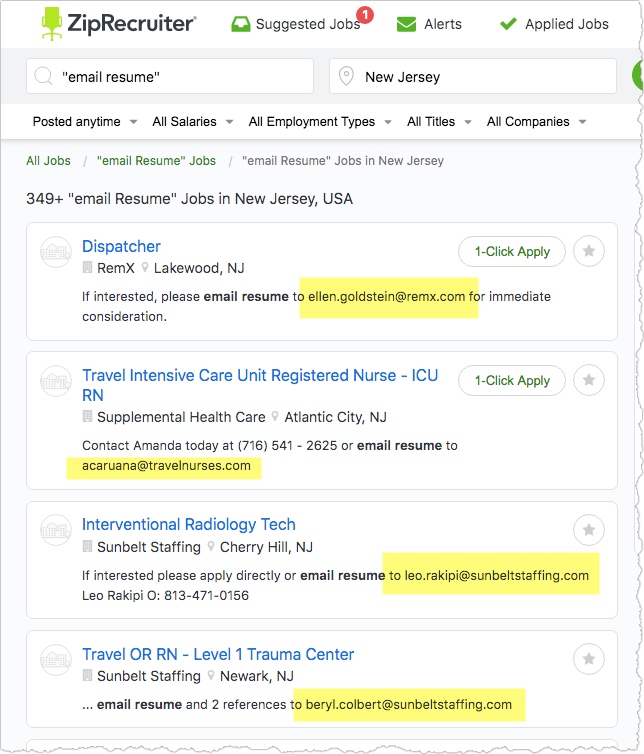
Now, start scrolling through the listings and copy or export the list that Email Extractor picks up. You will see the number of emails collected in the upper right of your browser.
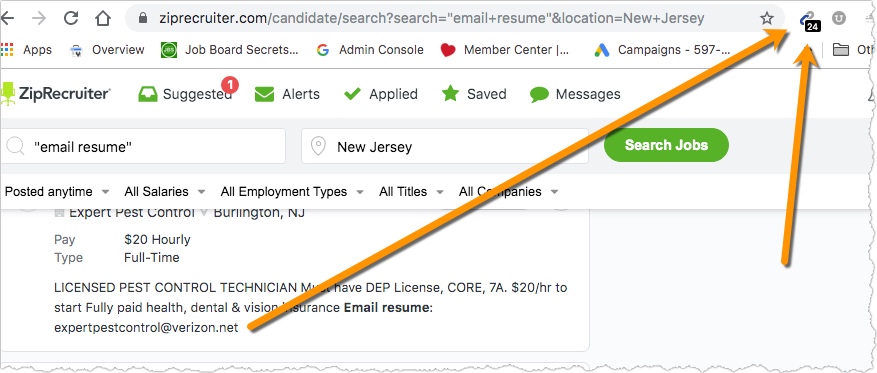
Keep loading results on the same page and the number of emails collected will increase until you have exhausted the list.


